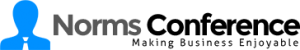When uploading images to your website, you have to optimize it properly to ensure that they adhere to proper SEO standards. This will bring in more traffic to your website and increase your exposure to more new visitors. And if you are unaware of how to properly optimize the images, then the below tips should be of help.

Image File Size
It is well known that website visitors are very strict when it comes to your page load times. If your website takes too long to load, then the visitor is likely to move on to another website. And one factor that affects the page load speed in the images used on the website. The bigger the file size of the image, the longer the website will take to load fully. So, make sure that you compress the images into smaller file size. However, be aware that if you try to compress an image too much, then its quality can get compromised and the picture might look fuzzy. Try to find the balance between image file size and quality.
Use The Alt Tag
Many website owners do not use the ‘alt’ tag to describe their images. This is just plain bad SEO. The alt tag will be indexed by the search engine when it runs through your website. As such, without an alt tag, the search engine will not be able to categorize as to what your image is all about. This essentially means that your website images will show up a fewer number of times in search engine results. And in the worst-case scenarios, your images might never appear in search engine results. So, the next time you upload a picture of a Honda Civic picked up from any website offering royalty free photos, ensure that its alt tag is ‘Honda Civic’ or something similar.
Image Sitemaps
Does your website use image galleries based on JavaScript? If so, it is recommended that you use Google image sitemaps. These will help the search engine to crawl through your image galleries and index it, essentially ensuring that these images do appear on the results page. Make sure you go through Google’s image sitemap guidelines before setting up the galleries.
Page Testing
Make sure that you thoroughly test the page before making it live. If you use a large number of images on a page, then that specific page can crash when accessed from a computer or smartphone. This is not just bad SEO but will provide a bad customer experience, making the user never want to visit your site again. So, test how many images can be loaded onto a website without making it crash, and try to remain within that limit whenever an image-rich webpage is created.