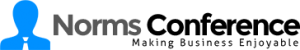Your IT department was well aware that the day would finally come when company-wide upgrades would be necessary. If you’re working on old equipment, you may find that your infrastructure is no longer that efficient. Since your last upgrade, new approaches have arisen that are making your standard practices a step behind the latest options. Whether it’s storage, security or the question of access, revamping your network can lead to improvements in productivity, collaboration among departments, and keeping your data safe from intruders. The means of making all these things a reality can be achieved through a virtual desktop infrastructure (VDI).
Getting Virtual
Virtualization is one of the main IT buzzwords these days and can be applied to a lot of different activities. When it comes to desktops, this basically means that a variety of users all are presented with the same desktop, in this case a virtual one, that allows them to access and update the same information resources. This takes place without any information being stored on an individual machine—the way previously established systems were structured.
The benefits of this include the ability to keep team members on the same page without many different sets of data being passed around, so everyone has the ability to stay up to date. It also allows total flexibility by providing access to any employee with an Internet connection. Your company may have employees who spend time out of the office and, before setting out on the road, they have to make sure they’ve got all the latest data saved to a laptop or tablet. With a VDI, they can access data from anywhere and be saved from one more task before an offsite meeting.

VDI benefits
Employees who are creating, storing and sharing data aren’t the only ones who can find advantages in a virtual infrastructure. VDI also means streamlined processes for IT staff, who can make updates and changes to a server and therefore the users connected to that server will automatically have those updates in place.
With a centralized data center, security takes on a new meaning. It doesn’t guarantee that your security concerns have vanished, but they’re now different than they may have been when users where saving information on separate devices. Any lost laptop won’t mean that data will likely be compromised, so that’s a big eliminated threat.
Also, when it comes to user access, BYOD policies are being adopted by businesses large and small. These bring in a combination of pros and cons, but some success stories have taken place and, as reported earlier this year at CIO.com, Seattle Children’s Hospital has adopted a BYOD policy that uses a VDI system without significantly reduced security problems.
VDI can also provide benefits with physical server space and energy costs. With the active servers being maximized through virtualization, you’re getting the most out of the server space you have and aren’t letting resources go to waste.
Making the Virtual Choice
VDI’s benefits can clearly lead to IT efficiencies, but the main factor in determining the advantages it can provide is the company environment in which it would be used. Taking a thorough assessment of the needs of your employees and business activities would be the best way of understanding whether VDI would be a good choice for updating your office technology. If budget and IT expertise aren’t standing in your way, you can begin your new tech endeavor by contacting a VDI vendor and getting the process under way.
Just be sure to take a comprehensive approach to the question of a VDI implementation. If your employees will see some benefits that will make their jobs easier and more efficient, then you may have a winning solution to your outdated IT infrastructure and get the most out of your tech infrastructure.
Image credit: noomhh on Freedigitalphotos.net