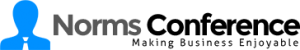When it comes to setting up computers, peripherals and accessories in your office, you really want to avoid ending up with a tangled mess of cables that resembles a colorful plate of spaghetti. Too many exposed cables will not only make your workplace look unsightly but may also present a tripping hazard that your staff will be afraid of. What you want to do is apply a few cable, wire and cord management strategies to make your life easier. The goal is to make cables disappear as much as possible, and these four ideas will help you in this regard:
Learn from the Pros
If you want to set up your hardware quickly and easily from the start, you should think about hiring professional installers to handle the job. Let them know that you want to keep cables and wires to a minimum.
Learn to Cut the Cord
In the old days of client/server computing architecture, you had no choice but to run wires all across your office. From power cords to printer cables and from Ethernet to CAT-5 wiring, the office servers of yore often resulted in a workplace that looked like a breeding ground for weaving spiders. Thanks to advances in wireless technology and cloud computing, modern office networks do not require as many cables as they used to.
in fact, you may be able to place your entire data infrastructure including workstations in the cloud. Even if compliance issues require you to keep information physically in your office, you may still be able to install a private cloud appliance with an integrated router for wireless connections.
Learn the Art of Concealment
Even when taking advantage of wireless technology and cloud computing, you will still have power cords to deal with. Your workstations and server may be in the cloud, but the terminals, printers and gadgets in your office will still need to be plugged in. Grab a few cord clips, velcro ties and wire baskets and look for the most discrete spaces under the desks, particularly behind them and along the legs. Don’t forget about power strips and bars; these come in very handy when hiding cables.
Working with companies like Americord can be a good way to find power cords with enough outlets and plugs to suit your needs.
Consolidate Your Mobile Chargers
It is very likely that the majority of the cables you need will be connected to devices used to charge smartphones and tablets. If this is the case, your best bet is to set up a charging station by means of a power bar or multiple power strips; moreover, this station should be located out of sight, perhaps in staff cafeteria.
There is more to hiding cables than just aesthetics. If you follow the recommendations herein, you will notice that your employees will feel more comfortable and thus will surely more productive.